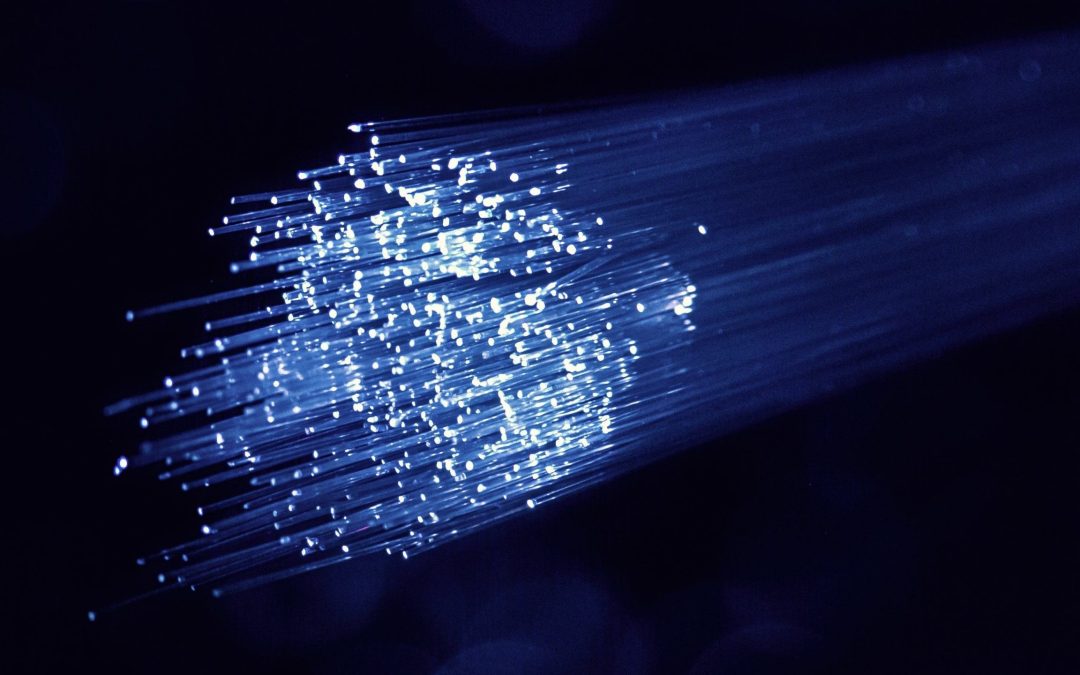Mar 4, 2022
Swapcard is an end-to-end event platform for virtual and hybrid events. It allows you to embed an external video player. This way you can easily integrate Clevercast’s multilingual live streaming player into your Swapcard events. This tutorial explains how to...

Feb 2, 2022
Clevercast Translate@Home now supports remote simultaneous interpretation of hybrid events. This means that simultaneous translation via T@H is available to two kinds of users: live stream viewers, who can watch the translated video stream in large numbers via our...

Jan 10, 2022
Clevercast supports adding multilingual closed captions to a live stream through real-time transcription. This transcription can be automatically translated by Clevercast into closed captions for multiple languages. Alternatively, you can use automatic speech-to-text...

Oct 23, 2021
If two or more interpreters are working together in the same language room, they can use the handover procedure. This makes the transition from one interpreter to another a lot easier. The handover feature is available when there are at least two interpreters in the...
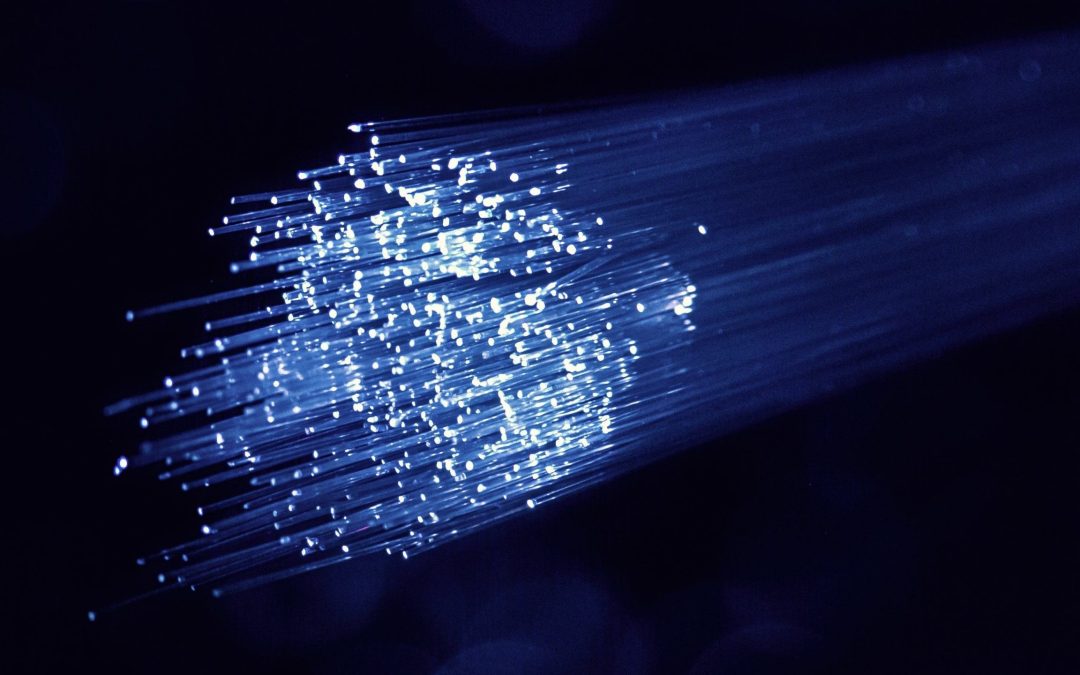
Oct 6, 2021
Clevercast now offers a quick and easy way to test whether an interpreter’s internet connection to Clevercast is sufficiently fast and stable. This test can be performed by (potential) interpreters prior to an event. This way you can find out, without wasting...

Sep 4, 2021
Clevercast Translate@Home now supports bilingual language rooms. This allows interpreters to translate the floor audio into two languages in turn, without having to connect to different language rooms. This can be used, for example, for an event with a mixed...