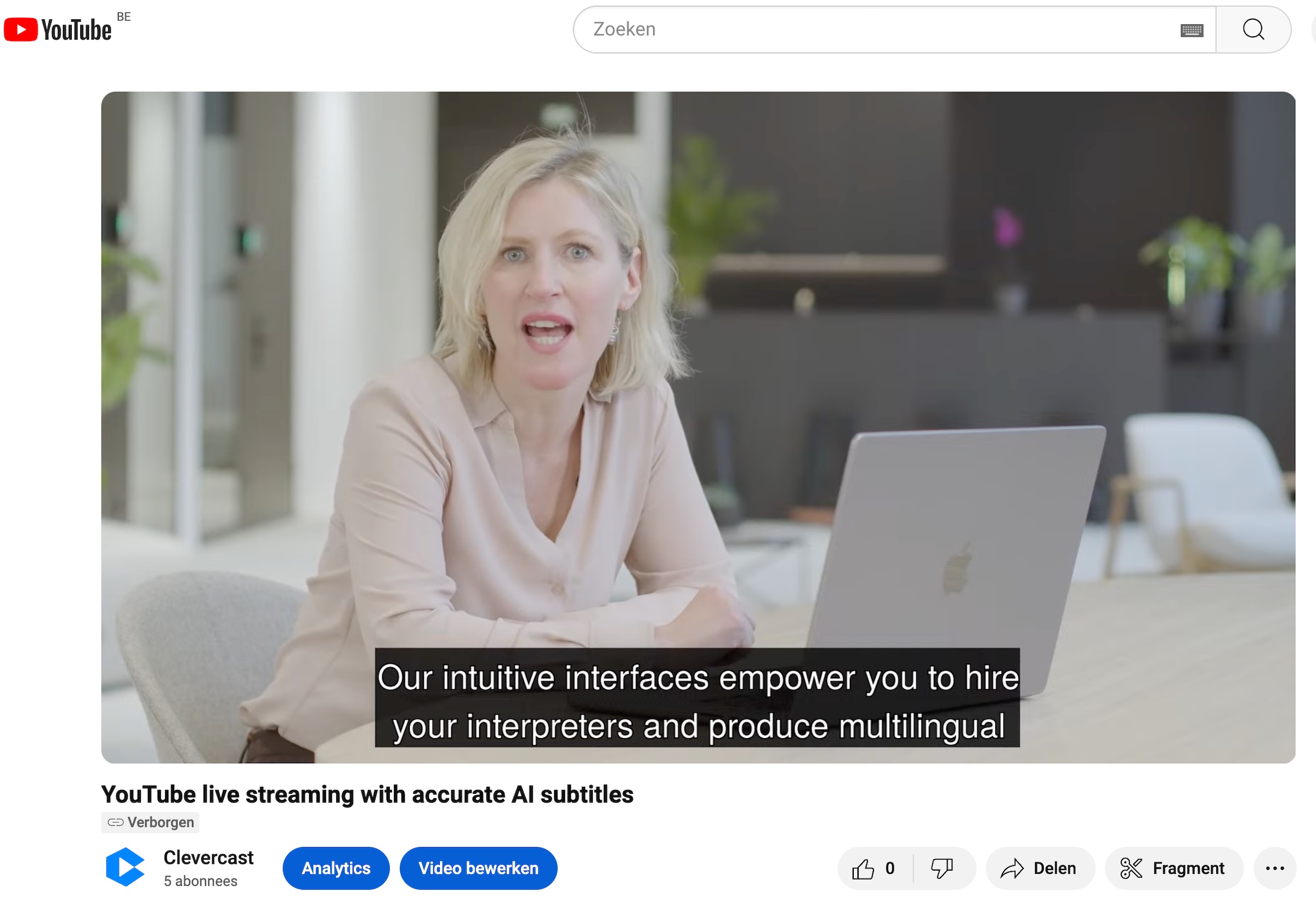Live Multilingual AI Subtitles
Clevercast lets you add highly accurate multilingual subtitles to any live broadcast, through the latest AI technology. The result is a global live stream with multilingual closed captions that can be watched on every device and platform.

Revolutionizing live multilingual subtitles with AI
Clevercast’s unique solution allows you to vastly improve the accuracy and readability of subtitles and closed captions during a live stream, compared to all other captioning solutions on the market. For the first time, you can simply rely on AI to add 99+% accurate multilingual captions to your live stream. You can even reach 100% accurate captions with minimal effort, by using our real-time correction interface in the cloud. We can also provide real-time correctors for you.
AI converts the live stream audio to closed captions
99+% ACCURATE
Our leading Automatic Speech Recognition (ASR) technology generates 99+% accurate captions. It supports any language, including streams with multiple languages.
Enhance captions with real-time editing and vocabularies
100% ACCURATE
Users can (optionally) edit the AI-generated captions in real time, before they are translated and streamed. Keyword vocabularies improve recognition and accuracy of specific terms.
AI translates the captions into any number of languages
99,9+% ACCURATE
Our top-tier AI language models let you add closed captions in multiple languages cost-effectively. With accurate source captions, expect top-notch translation quality.
Trusted by global brands and companies

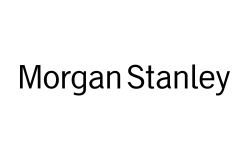




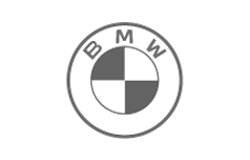










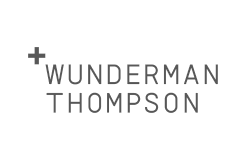
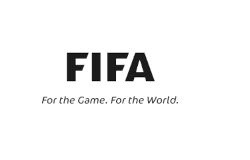










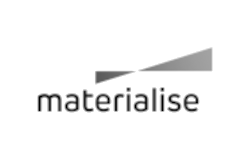

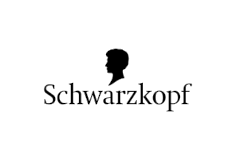


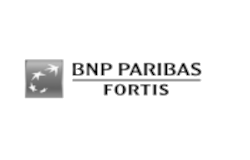









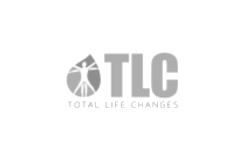

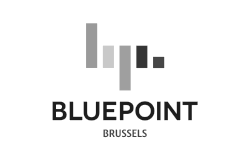

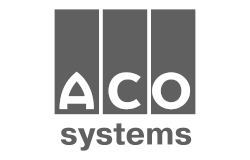


AI-Powered Live Subtitling
Auto generate live stream subtitles with the highest accuracy
For an indication of the difference in accuracy and readability with other platforms, we recorded the same live stream with auto-generated closed captions in Clevercast, YouTube and Vimeo.
The live stream featured a number of different speakers, each with their own speech pattern and accent. All closed captions are entirely AI-generated, without any enhancement. All recordings are unedited.
Want to try it out yourself? Sign up for a free trial or contact us.
Paywall: The Business of Scholarship by Jason Schmitt
Will saving poor children lead to overpopulation? Free material from WWW.GAPMINDER.ORG
Unique AI Technology
Clevercast’s revolutionary contextual AI technology leverages the latency that comes with the HTTP Live Streaming protocol. By slightly increasing it, Clevercast has set a new standard for multilingual closed captions that are automatically generated and translated by AI engines.
Automatic speech-to-text conversion and translation
Clevercast ensures that ASR and AI services have a more comprehensive context at the time of speech-to-text conversion and text-to-text translation. This results in significantly greater accuracy.
Innovative audio pre-processing
Clevercast does pre-processing to send optimal audio input to the AI engines, like intelligently detecting audio fragments, improving the sound quality, reducing background noise, …
Intelligent AI output processing
Intelligent post-processing allows for correcting spelling, adjusting punctuation and filtering hesitation words. It is also crucial to ensure that captions are easily readable (text length, number of lines, time shown).
Best-in-class language models
Provide more context by increasing HLS latency
Language models are predictive by nature. By slightly increasing the latency of the HLS stream, Clevercast is able to send more context to the ASR engine, which leads to correct predictions and better speech-to-text conversion.
Perfect synchronization of captions and video
Enhanced AI: perfect subtitles with human intervention
Live human subtitling for multiple languages is costly and real-time subtitlers are hard to find. Clevercast Enhanced AI is the answer. Our advanced AI technology generates consistently accurate closed captions through intelligent speech-to-text conversion. With a web interface for editing captions in real time, before they are translated and streamed, it becomes easy to produce superior multilingual caption quality in a cost-effective manner.
Superior subtitle accuracy through real-time correction
Clevercast offers an intuitive web interface that lets users edit the AI-generated captions in real time. This, of course, leads to superior quality of the subtitles. It’s significantly easier for a person to correct minor errors in high-quality subtitles than to create them from scratch.
Cost-effective, no matter how many languages
Unlike human transcription, Clevercast Enhanced AI requires only one or two correctors, regardless of the number of languages. Since the corrected captions are used as a source for AI text-to-text translations, the quality of all caption languages is assured.
Closed captions perfectly in-sync with the live stream
Because captioning and correction all happen in our web application, the captions can be perfectly aligned with the spoken words. If desired, a real-time corrector can fine-tune this process by adjusting which words appear on a caption line, ensuring optimal readability and precision.
Smart AI Vocabularies ensure correct names and technical jargon
AI Vocabularies help to maintain the precision of speech-to-text conversion and translations. They guarantee a correct rendition of common terms and relieve the workload of the real-time corrector, since frequent terms need to be modified only once.
How to do real-time editing
Web interface to edit incoming captions and UPDATE AI VOCABULARIES
Clevercast provides an intuitive web interface that lets you read and modify the AI-generated captions in real time. It is designed for both first-time users and experienced editors, using a normal keyboard and mouse.
Users can make text corrections without any training, move text to other lines or temporarily stop captions from appearing. Advanced users can use shortcuts.
Due to the high quality of our language models, only a limited number of corrections is needed.
Frequently Asked Questions
What is the accuracy of AI closed captions (automatic speech-to-text conversion)?
The accuracy of speech-to-text conversion has improved drastically, thanks to the use of the best AI and ASR technology on the market.
AI-powered captions are 99+% accurate for commonly used languages like English, Spanish, French, German, Italian, Portuguese, Dutch, Japanese and others. For less common languages, the accuracy will be somewhat lower.
Factors such as speaking speed, articulation and dialect of the speaker or word usage like jargon and acronyms only reduce accuracy in extreme cases (and only to a very limited extent).
Even though the accuracy is very high, there is always room for improvement. You can do this by using a human operator to make just-in-time corrections to the AI-generated captions. The operator doesn’t have to be a professional or someone with experience in the matter.
We expect the accuracy of speech-to-text to continue to improve in the near future. The best-of-class ASR technology used by Clevercast is constantly evolving.
How many closed caption languages are possible?
Unlimited. Our default AI multilingual plan includes 8 languages, but you can expand it to any number you want.
Can Clevercast can generate subtitles for a stream in which multiple languages are spoken?
Yes, see our demo and this tutorial for more info.
Can Clevercast provide live correctors for my event?
Yes. We partner with leading language service providers to source professional real-time correctors. We can provide them for most languages and subjects, if requested in a timely manner.
Is it possible to combine closed captions with audio translations in the same live stream?
Yes.
Do live streams with closed captions have a delay? Are closed captions & subtitles always in sync with the audio?
If you use AI-powered captions, the live stream has a delay of about one minute, which is slightly higher than the normal latency in the HTTP Live Streaming (HLS) protocol. This is necessary to improve accuracy and readability of the captions and allows for near real-time correction. If you also use a human corrector, for 100% accuracy, the delay is longer.
No matter what the delay is, captions are always in sync with the video and audio of the live stream.
If you only need closed captions (no speech translations) in your live stream, you can enable low-latency. This will limit the live stream’s latency to 30-40 seconds, but it will also reduce the quality of the AI captioning.
A (translated) transcript for on-site participants to view on their mobile devices or display on a big screen, can be provided with no delay (regardless of whether the live stream has normal or low latency).
Can the look and feel of captions in the player be adjusted?
Yes, this is possible to some extent.
Can captions be displayed in real-time, outside of the video player?
Yes. See our guide for using real-time transcription (without any delay) for on-site participants (or remote participants in virtual events).
It is also possible to embed a separate widget, together with the player. In the widget, the captions are shown as continuous text.
Are the live captions recorded? Can they be downloaded afterwards?
Yes, all live captions are recorded in the cloud. You can download them afterwards as WebVTT files. Or you can publish a Video on-Demand with captions, hosted by Clevercast.
Can I use AI to generate closed captions for Video on-Demand or Simulive streaming?
Yes, after you have uploaded or recorded a video, and it has been processed, you can use AI to generate closed captions in any number of languages.
You can use Clevercast player to embed the video with closed captions on a site or platform of your choice, either as VoD or as a simulive stream. You can also download the closed captions in WebVTT and SRT format.
What are the costs? How can I order?
If you are using Clevercast as a SaaS solution (without premium support), see our pricing page for reference.
If you want us to find live correctors, please contact us well in advance and describe your needs in some detail. After a virtual meeting (usually), we will provide you with a quote. The cost depends greatly on the duration of the live stream. Also keep in mind that professional correctors usually work in pairs.
What are 'AI hours'? How are they calculated?
AI hours are used when closed captions or audio translations are generated by speech-to-text conversion, text-to-text translation, or text-to-speech conversion. Usage depends on every set of 8 AI languages. For example, if you broadcast during 1 hour to a single streaming server and have 3 caption languages that are automatically generated, you will use 1 AI hour. If you stream with 10 AI caption languages, you will consume 2 AI hours.
Please note that this is based on the number of hours you broadcast to Clevercast. So AI hours will also count while your event status is ‘preview’ or ‘paused’.
In the spotlight: subtitled simulcasts & on-site transcript
In addition to adding audio translations and closed captions to live streams, Clevercast offers lots of additional features, like simulcasting of the live stream with AI-generated subtitles and on-site delivery of the (translated) transcription for event attendees without any delay.
Send live streams with subtitles to social media
Simulcast to YouTube with AI subtitles
Clevercast supports simulcasting live streams with burned-in AI subtitles via RTMP and SRT. You can use this feature to send a live stream with accurate subtitles to any social media channel or 3rd party platform. Clevercast ensures that the live stream’s audio and subtitles remain perfectly in sync.
You can also stream simultaneously to multiple endpoints, each with subtitles in a different language. It is also possible to add multilingual closed captions to a simulcast, e.g. for OTT purposes.
Auto-scrolling transcripts on large screens and mobiles
Live AI transcription for event attendees
Empower your event with real-time AI transcription to ensure that attendees at the venue with hearing impairments or non-native speakers can follow along.
Clevercast delivers AI-generated text as an auto-scrolling transcript without delay. Our AI focuses on both accuracy and readability, Our AI prioritizes accuracy and readability, delivering a superior experience for attendees.
Closed captions as a Managed Service or SaaS Solution
Clevercast can be used as a SaaS platform. For those who prefer it, we also offer it as a managed service. We partner with leading language service providers to source professional closed caption correctors. We can provide them for most languages and subjects, if requested in a timely manner.
Self-Service Solution
Clevercast is a SaaS platform, allowing you to to use our AI solutions independently. You can also hire live correctors yourself. We can offer premium support for a guaranteed response time and service level.
Managed Service
We can source AI correctors, help you manage the event and provide assistance during the live stream. This way, we ensure an optimal viewing experience with closed captions of the best possible quality.
Multilingual live closed captions through AI translations
Clevercast supports automatic conversion of a single closed caption language into any number of languages. This way, you can easily make your live stream accessible to global audiences without high costs. Since Clevercast is able to generate a flawless source for the AI translation, you can count on exceptional caption quality.
Best value for money
Since the quality of the initial closed captions is good, their AI translations will also be accurate. This is a lot cheaper than using human captioners for each language, since you save significant labour costs.
Support for custom translations of specific terms
AI Vocabularies allow you to define your own translations for specific names or terms. This can be done both in advance and during the live stream, by a real-time corrector.
Deliver translations as extra audio languages
Multilingual video player
Viewers, anywhere in the world, can watch the live stream and select their preferred caption and audio language in our customizable HTML5 player, which can be embedded into any device and platform.
Maximize readability for viewers
Clevercast adds the captions to the live stream in an intelligent manner. This allows the video player to show synchronized sentences, rather than scrolling words. This makes the captions much easier to read and understand.
Any number of languages
Why choose Clevercast?
Extensive feature set
Clevercast has all necessary features for live and on-demand video streaming, management, distribution, monetization and analytics. Whatever your project needs are, we’ve got you covered.
Our customizable HTML5 player can be easily embedded into any device and platform. Just copy the embed code from Clevercast.
Combine with simultaneous interpretation
Closed captions can be added to any live stream with on-site or remote simultaneous interpretation. Viewers can choose both an audio translation and closed caption. Transcribers can listen to the audio translations in real-time.
Branded multilingual video player
Our responsive HTML5 player can be styled as desired. It allows you to display a poster image before the livestream, show interactive messages in an overlay, and much more. Works perfectly in any browser on desktop and mobile.
Full live stream redundancy
Clevercast supports a fully redundant set-up. Our player automatically detects if the main stream becomes unavailable and switches to the backup stream. This way, the live stream won’t drop out if there is an encoder or local network issue.
Cloud recording
Clevercast makes a server-side recording of the multilingual live stream, which can be downloaded. All caption languages can be downloaded as WebVTT files. This allows you to upload them to YouTube or social media channels for on-demand viewing.
Limit stream accessibility
You can determine who can watch your live stream by configuring white and blacklists for countries, domains and IP addresses. Different settings are possible for each live stream.
Detailed analytics
Our dashboard informs you in real time how many viewers are watching and from which country. After the live stream ends, it provides detailed insights into the behaviour of your viewers.
Conversion to Video on-Demand
The cloud recording of your live stream can easily be converted to Video on-Demand. The VoD player with closed captions can be added to your site or platform by just copying the embed code from Clevercast.
Get Started Now
Start live streaming today with a solution of choice. No credit card required.
Or contact us for more info.