If two or more interpreters are working together in the same language room, they can use the handover procedure. This makes the transition from one interpreter to another a lot easier.
The handover feature is available when there are at least two interpreters in the same room. Both interpreters will see a Request handover button, which becomes enabled as soon as an interpreter unmutes himself.
For more info, see our Translate@Home Interpreter Manual.
Procedure Overview
The handover procedure works like this:
- The interpreter who is translating submits a request for handover. This means that he asks another (muted) interpreter to take over the translation. If there are more than 2 interpreters in the language room, then the active interpreter can choose which one to handover to.
- After the request is made, the inactive interpreter has 60 seconds to take over the translation. The moment s/he does this, the now-active interpreter is automatically unmuted and the now-inactive one muted.
Once a handover request is submitted, the audio the inactive interpreter hears changes. The translation is turned up while the floor audio is turned low. This makes it easier to take over at the end of a sentence or during a short pause in the translation. When the inactive interpreter takes over, he is automatically unmuted and hears the floor audio again at full volume. He can start translating immediately after pressing the button.
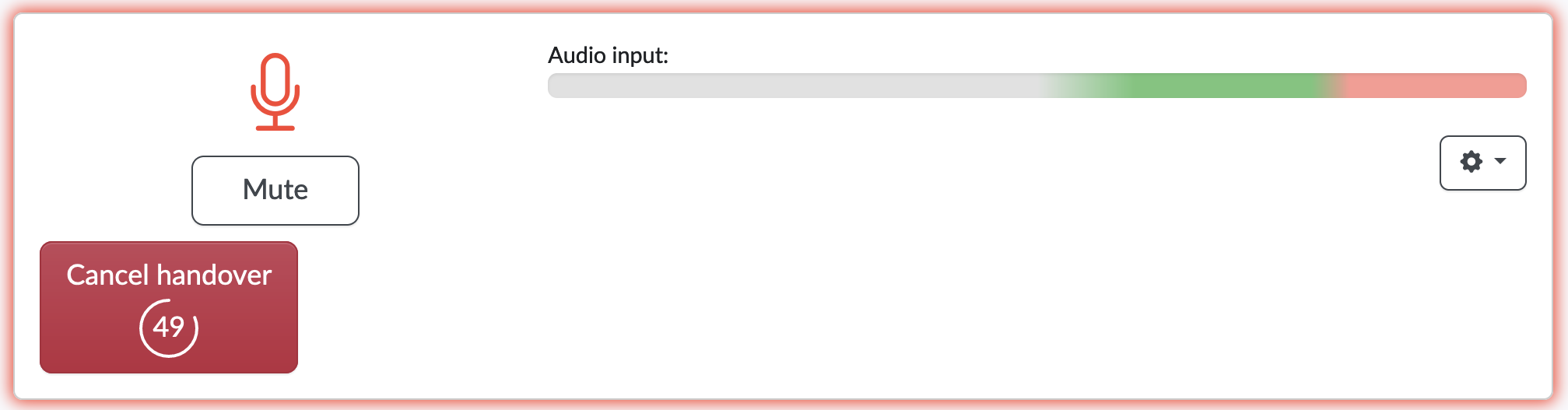
A handover procedure may be cancelled, either because it is cancelled by the active interpreter or because the inactive interpreter doesn’t take over in time. In that case, everything remains the same as before the handover procedure. The active interpreter continues interpreting, and the inactive interpreter remains muted. The active interpreter can start a new handover procedure at any time.
Note: interpreters do not have to use the handover procedure. They can also use the mute and unmute buttons to start and stop translating. The handover procedure only serves to facilitate switching when time is short.
