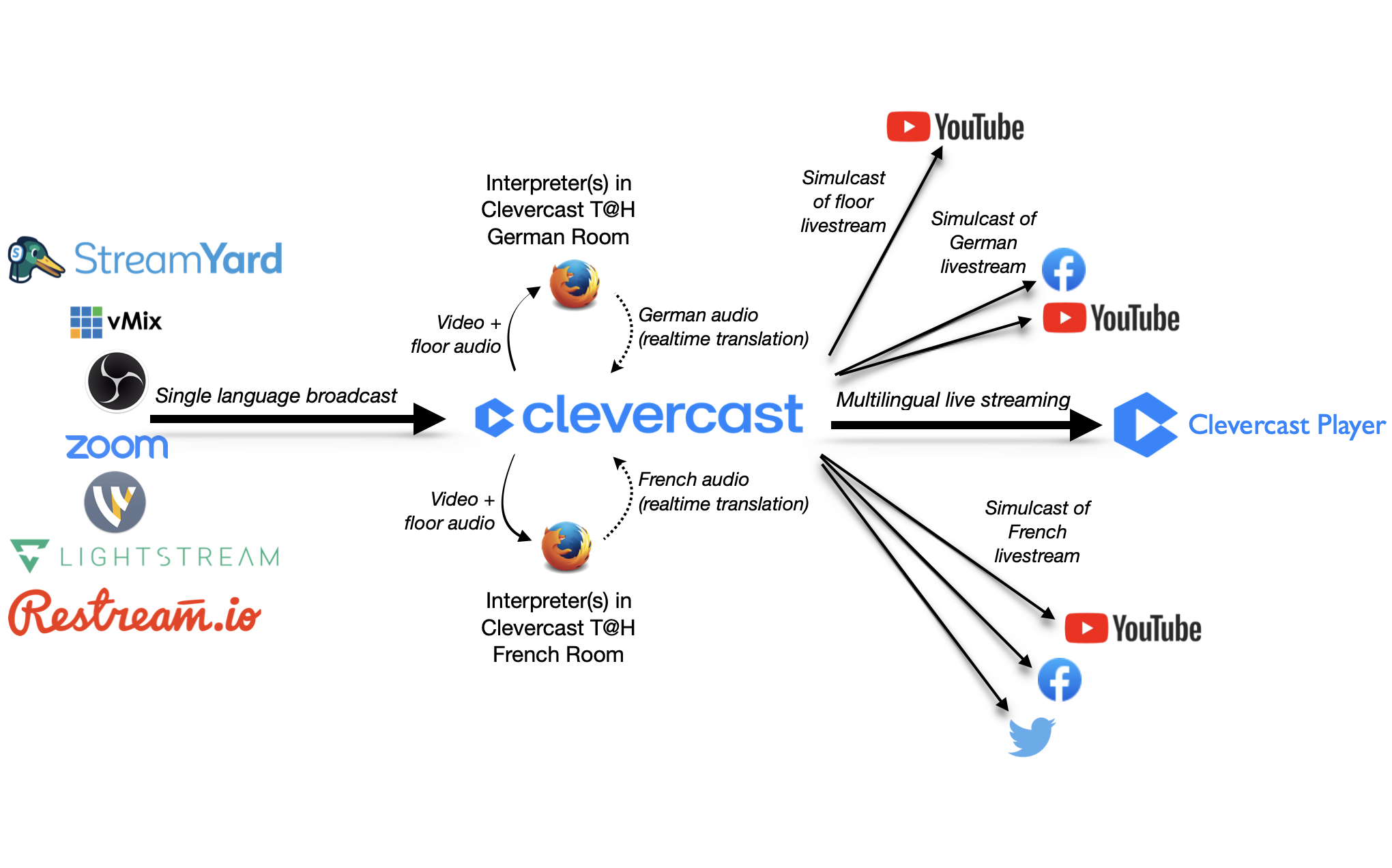Latest news
Remote Simultaneous Interpretation with Interpreter Relay
Clevercast Translate@Home supports interpreter relay and interpreter coaching. The interpreter relay dropdown (below the real-time player) allows interpreters to listen to an interpreter of a different language in real time and use this as the...
The joys of simulive streaming
Simulive streaming, also known as pseudo-live streaming, makes it easy to stream pre-recorded videos as if they were 'real' live streams. Viewers won't notice any difference. If you have the opportunity to pre-record your event, there are many...
Multilingual live streaming in Swapcard, Docedo, Slido, Hubilo, Prezi …
Clevercast makes it easy to display a multilingual live stream in your favourite third-party application for virtual or hybrid events. Just go to the Management page in Clevercast, scroll down and copy the direct link (or embed code) and paste it...
Ensuring autoplay for videos and live streams in Clevercast
A question that we are asked very often is: "How do I make sure that my video player starts automatically?" We'll try to answer this question here, and explain how you can turn on autoplay in Clevercast. Why doesn't my video start playing...
A better alternative to Interprefy or Interactio for live streaming with simultaneous interpretation
For live streaming with Remote Simultaneous Interpretation (RSI), Clevercast Translate@Home is probably a better choice than platforms like Interprefy, Voiceboxer and Interactio. These platforms are designed to deliver low latency WebRTC...
Remote simultaneous interpretation of events with different floor languages
The automatic floor audio volume adjustment of Translate@Home (T@H) allows for easy Remote Simultaneous Interpretation (RSI) for events with different floor languages. When the language in the floor audio and a language room are the same, the...
Simulcast translated live streams to YouTube, Facebook, Twitter …
Apart from live streaming multilingual video in its own player, Clevercast also supports broadcasting simultaneously translated live streams to third-party platforms that don't support multilingual video (like YouTube, Facebook, Twitter ...). This...
How to simultaneously translate a Zoom meeting and add it your website
Clevercast Translate at Home (T@H) can be used to simultaneously translate Zoom meetings and stream them to our player embedded on your own website or on a third-party platform like Swapcard. Viewers are able to choose their preferred language via...
Clevercast voted best European Streaming Services Provider
Since the start of the COVID19 epidemic, we've been so busy that we didn't even think of registering for the 2020 Streaming Media European Readers' Choice Awards¹. We were therefore very pleasantly surprised that our customers not only took the...
Setting the volume of your microphone for Remote Simultaneous Interpretation (RSI)
During Remote Simultaneous Interpretation (RSI) it is very important that you ensure that the volume of your microphone is loud enough. Low volume makes your translation difficult to understand and also has a negative impact on the overall audio...
Multilingual live streams using StreamYard, Restream, Lightstream…
In-browser studios are an easy way to broadcast a professional looking live stream without requiring an encoder and advanced knowledge about streaming. You can start broadcasting immediately, without having to install software like OBS Studio,...
Tutorial: saving an UTF-8 encoded CSV file to import users
Clevercast allows you to upload a comma-separated values file to import new users in Clevercast Learning or new registrants in Clevercast Webinar. This .csv file must be UTF-8 encoded. This page shows you how to save such a CSV file, starting from...