Clevercast makes it easy to display a multilingual live stream in your favourite third-party application for virtual or hybrid events. Just go to the Management page in Clevercast, scroll down and copy the direct link (or embed code) and paste it in your third-party application. That’s all. When you are live streaming, Clevercast player will automatically show up in the third-party application and allow your viewers to select their preferred language.
In this way you can use multilingual live video for various purposes, like hosting virtual events and webinars (Swapcard, Livestorm, On24, Hubilo, Hybr, CrowdComms …), classes in learning management systems (Docebo, Canvas LMS…), Q&A and audience polling (Slido, Qzzr, Vevox…), interactive presentations (Prezi, Wooclap…), voting (VoxVote, Lumi…), selling online courses (Teachable, Learnworlds, Podia…) and so much more. The only requirement is that the third-party platform allows you to add the direct URL or player embed code from Clevercast.
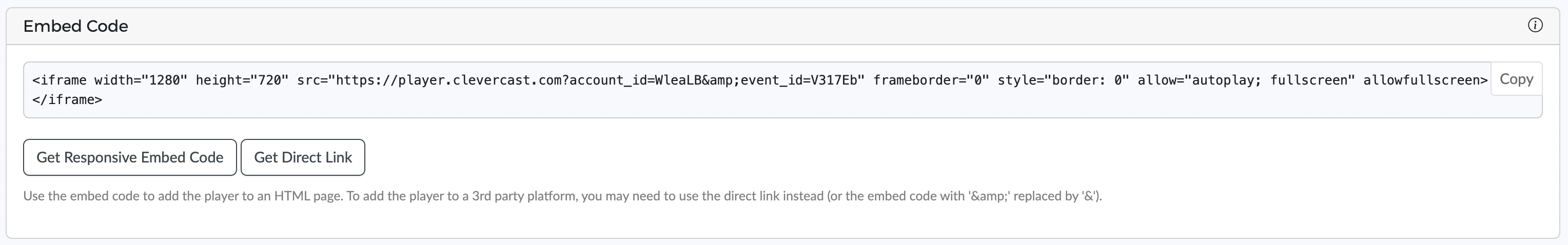
This applies both to multilingual live streams where the interpreters are present on site, as well as live streams with remote simultaneous interpretation (RSI) via Clevercast Translate@Home. Global CDNs are used to deliver the live stream close to your viewers. The number of viewers is unlimited.
Keep in mind that the requirements may differ depending on the third-party platform. Most platforms support our direct URLs, but in some cases you must use our embed code instead (possibly with ‘&‘ replaced by ‘&‘). In some cases you also have to whitelist our domains (‘*.clevercast.com’ and ‘*.rambla.be’) in the application settings (e.g. Prezi). When in doubt, contact the support of your third-party platform (if necessary, they can also contact us). You can also generate a custom embed code in Clevercast (e.g. for responsive display instead of a fixed width).
Player and live streaming features
If you use our player in a third-party platform, you also get all Clevercast features. These include:
- Adaptive live streaming: Clevercast player switches dynamically between streams with a different resolution and chooses the most suitable one for the playback device (depending on screen size and bandwidth, memory, available CPU and GPU resources) to avoid the video stuttering or spinning.
- Player branding: our player is white-labelled, you can fully customize it in accordance with your brand.
- Controlling availability: you can whitelist and blacklist domains, IP addresses and countries to limit the availability of the stream.
- Player countdown: the player can be configured to display a countdown timer until your live stream starts.
- Poster images: you can upload images to be shown in the player before and after the live stream starts.
- Interactive messages: during your live stream, you can show messages in a player overlay
Simulive streaming to third-party applications
Of course you can also use Clevercast player for other purposes than multilingual live streaming. For example, you can use our simulive streaming feature to broadcast a pre-recorded video as a live stream. Viewers won’t notice any difference. This can be combined with a ‘real’ live Q&A session afterwards. Simulive streaming is also possible for multilingual video with audio translations and videos with subtitles.
Using simulive streaming makes it easy to support many concurrent breakout sessions. Instead of having to broadcast multiple live streams at once (which could cause bandwidth issues), you just upload the videos in advance and schedule them to be started at the right time.
Clevercast also supports simulcasting, so a live stream can be viewed in a third-party platform while being made available via YouTube, Facebook and Twitter.
