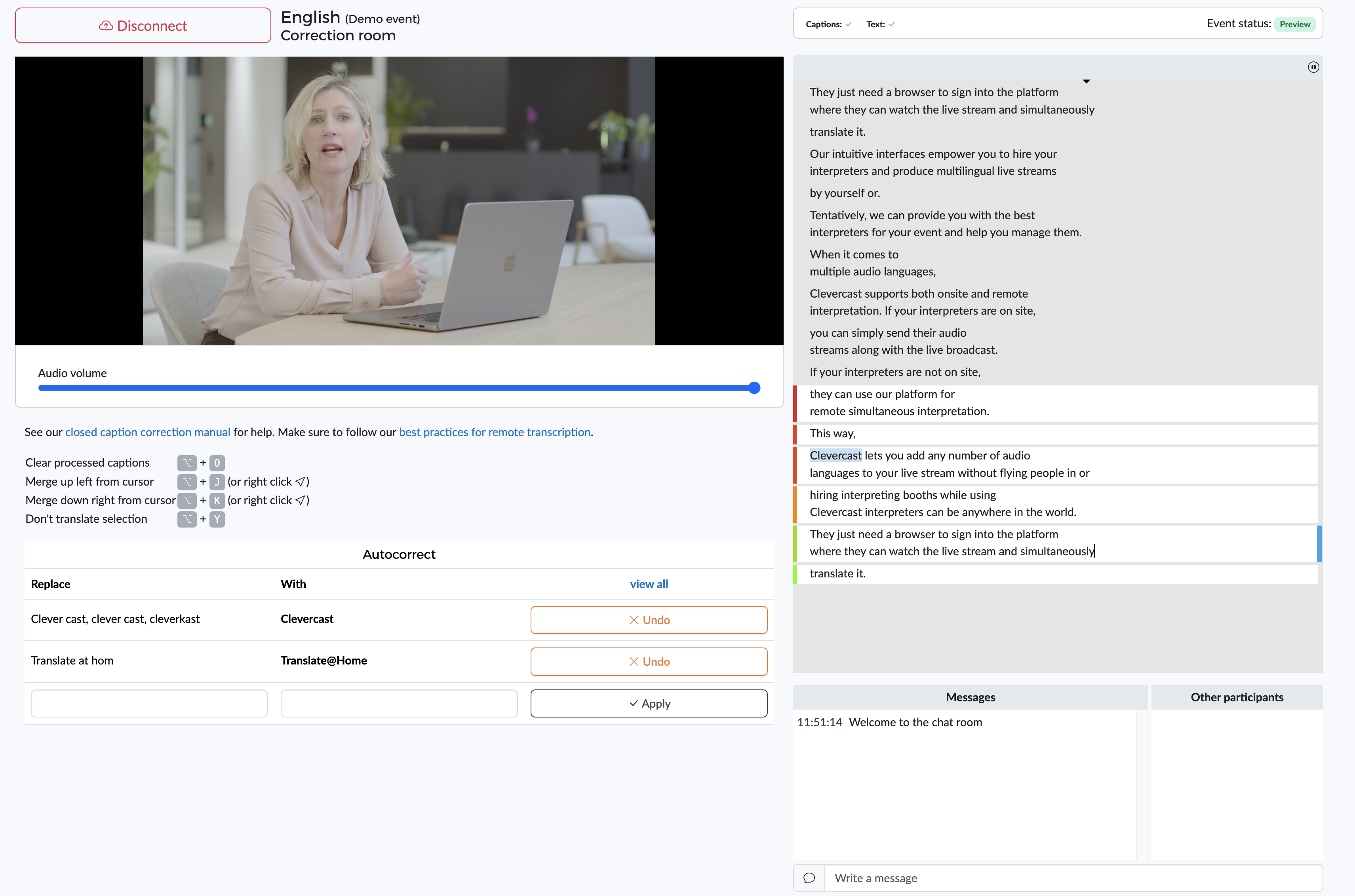Real-time correction of AI-generated captions
Use our intuitive interface to perfect closed captions before they appear in the live stream
Our best-in-class AI models generate 99+% accurate closed captions for your live stream. For 100% accuracy, simply let someone read and correct the closed captions in real-time, before they are translated and/or added to the live stream. You can do this yourself or hire one of our professional correctors.
Why use real-time correction?
Clevercast is the leading solution for adding AI generated closed captions to your live stream. Our award-winning technology results in captions that are synchronised with the live stream, easy to read and 99+% accurate.
Due to the complexity of human speech and language, it is not yet possible to achieve 100% perfect subtitling using AI alone.
This can be partially solved in advance by building a vocabulary of names, jargon and acronyms that may be used in the live stream.
However, to achieve a flawless result, we recommend correcting the captions in real-time, before they are translated into other languages and added to the live stream.
The correction interface
Clevercast provides an intuitive web interface that lets you read and modify the AI-generated captions in real-time. It is designed for both first-time users and experienced editors, using a normal keyboard and mouse.
First-time users can make simple text corrections without any training. They can also move text to another line or temporarily stop captions from appearing.
Due to the high quality of our AI captioning, only a limited number of corrections need to be made. This is a fairly simple task that you can perform yourself.
Note that corrections don’t affect the synchronisation of closed captions: they remain fully in sync with the live stream.
Advanced usage
More experienced users can use shortcuts to work faster or make more extensive adjustments.
It is also possible to transfer adjustments to the live stream’s AI vocabulary, so they will continue to happen automatically. In case of multilingual captions, a corrector can also ensure that certain terms (e.g. an unknown brand name) should not be translated.
The corrector interface can also be used for a live stream in which multiple languages are spoken. In that case, the corrector(s) make their adjustments in one of the languages, usually the one most often spoken.
Multilingual closed captions
Clevercast can automatically translate closed captions in real-time and make any number of caption languages available in the live stream.
The corrected captions are used as the source for the AI translation. Since this is text-to-text translation, an accurate source will automatically result in accurate translations.
So by providing corrector(s) for one language, you can ensure accurate captions in an unlimited number of languages.
Clevercast makes sure that all translated closed captions are rendered in sync with the live stream.
Let us assist you
Finding the professional correctors and managing them during a live stream is not always easy.
This is why we offer a managed service, which includes finding professional correctors for your live stream, communicating with them before and during the event, providing them with relevant documentation, and monitoring the live stream.
This lets you produce high-quality multilingual live streams in a comfortable way. If you are interested, contact us to set up a meeting.
Get Started Now
Start live streaming today with a solution of choice. No credit card required.
Or contact us for more info.